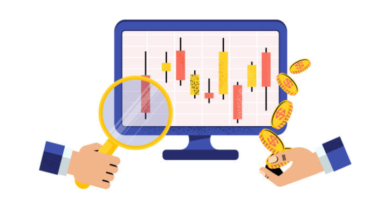Jira for Release Management: A Practical Guide to Better Deployments
Coordinating software releases involves aligning various teams, tracking progress, and ensuring timely deployments. Jira offers a robust platform for managing these tasks, and when complemented with specialized tools, it can significantly enhance the release process.
Understanding Release Management in Jira
Release management in Jira encompasses planning, scheduling, and overseeing the deployment of software versions. It involves tracking issues, managing environments, and ensuring that all components are ready for release.
See also: The Smart Move: Why Businesses Should Outsource Billing
Key Components of Effective Release Management
Issue Tracking and Workflow Management
Utilize Jira’s issue tracking to monitor progress and identify bottlenecks.
Customize workflows to reflect the stages of your release process, from development to deployment.
Version Control Integration
Integrate Jira with version control systems like Git to link commits and branches to specific issues.
This linkage provides clarity on what changes are included in each release.
Environment Management
Manage different environments (development, testing, production) within Jira to track where each version is deployed.
This practice ensures consistency and aids in troubleshooting.
Enhancing Release Management with Golive by Apwide
Golive by Apwide is a Jira add-on designed to augment release management capabilities. It offers features that provide greater visibility and control over the release process.
- Environment Dashboard: Golive presents a visual representation of all environments, their statuses, and scheduled deployments.
- Release Calendar: Plan and track releases with an interactive calendar that highlights key dates and milestones for Jira Release Planning.
- Integration with CI/CD Tools: Golive integrates with tools like Jenkins and Azure DevOps, allowing for automated updates and deployments.
- Customizable Views: Tailor dashboards to display information relevant to different teams, enhancing collaboration and focus.
Best Practices for Release Management in Jira
- Define Clear Release Criteria: Establish what constitutes a release-ready product to maintain quality standards.
- Automate Where Possible: Use automation to reduce manual errors and speed up the release process.
- Maintain Documentation: Keep detailed records of releases, including changes made and issues resolved, for future reference.
- Communicate Effectively: Ensure all stakeholders are informed about release schedules and any changes to the plan.
Conclusion
Effective release management in Jira requires a combination of structured processes, appropriate tools, and clear communication. By leveraging Jira’s capabilities and integrating tools like Golive by Apwide, teams can achieve more organized and efficient deployments.