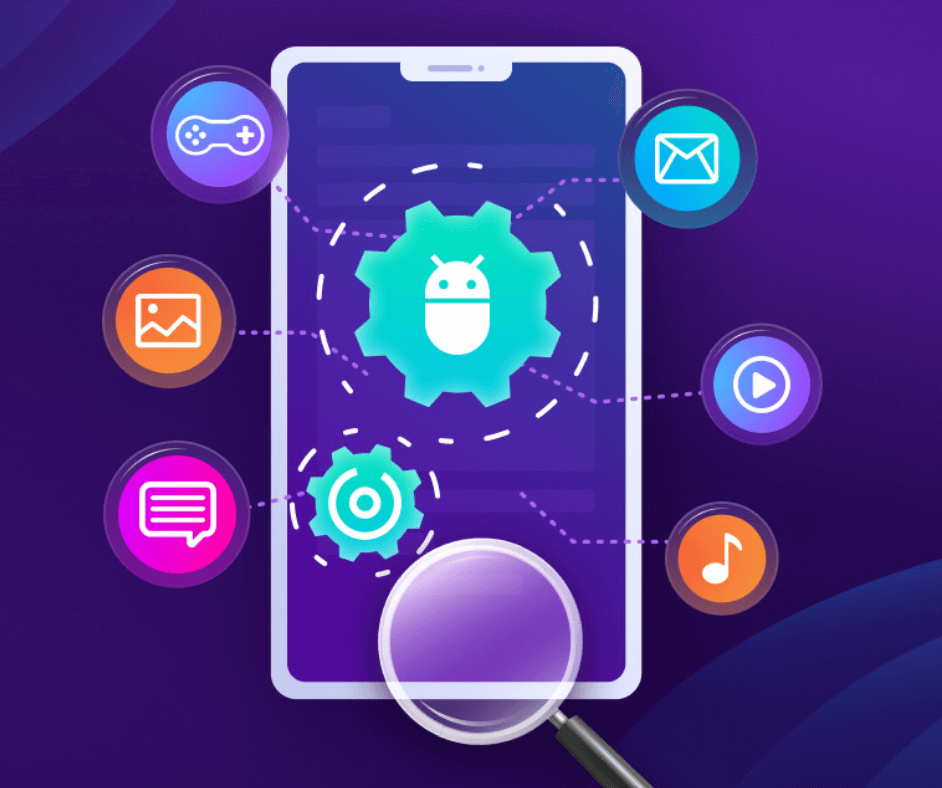
Android Automation Basics: A Step-by-Step Guide for Testers
Automation testing of Android Applications is now inevitable in the development of mobile applications. It is also true as the Android market expands and calls for effective and accurate testing amplifies. Manual testing is insufficient to address the range and variety of Android applications of the present day. Android automation gives more feedback, higher return on investments, and more accurate results. This blog post will provide an overview of how to automate Android applications with a simple guide to help novice testers.
What is Android Automation Testing?
Android automation testing is the method of testing Android applications using tools and scripts to ensure they are designed and function correctly. Automated testing involves creating scripts that simulate the end user and check for the right input, response time, and reliability in multiple Android devices and the various Android OSs.
Automated testing, on the other hand, saves a lot of time and can be repeated many times compared to manual testing, which is more likely to be wrong. Manual testing for particular test cases may take tremendous time compared with automated tests, but the results are more accurate.
Benefits of Android Automation Testing
Compared to conventional manual testing, automated testing has the following benefits:
- Efficiency: Testers can cover a greater variety of scenarios in less time by using automated tests, which can run more quickly and often.
- Reusability: Automated tests can be reused across different test cases, application versions, and settings once they are produced.
- Faster Feedback: Thanks to automated testing, teams can swiftly address problems as they appear and receive feedback on new code modifications.
- Regression Testing: Running regression testing to make sure no new bugs have been introduced after each upgrade is made simple by automated tests.
- Consistency: Human error is eliminated by automated testing, which consistently yields reliable results.
- Scalability: Thanks to automated testing’s ease of scalability, you can test on a variety of devices, screen sizes’ and operating systems.
- Cost Savings: While the initial setup may be resource-intensive, automation significantly reduces long-term testing costs by reducing the need for repeated manual tests and accelerating the testing cycle.
- Parallel Testing: Automated tests allow you to run multiple tests at the same time across different environments, cutting down on overall testing time and helping ensure your app works across multiple configurations.
Key Tools for Android Automation Testing
There are numerous Android automated testing solutions available, each with unique applications and advantages. Some of the most well-liked and often utilized tools in the Android automation environment are listed below:
1. LambdaTest
A cloud-based cross-browser and cross-platform testing solution, LambdaTest facilitates automation for Android and other mobile applications. Without the requirement for physical device management, LambdaTest allows you to test your app across a variety of devices and operating system versions by allowing you to run your Android automation tests on real devices in the clouds you’re using an Android emulator Mac; you can still leveLambdaTest’sest’s cloud capabilities to perform your tests on real devices with different configurations. You can run tests at scale thanks to its integration with well-known frameworks like Appium, Selenium, and Espresso.
Additionally, LambdaTest can be readily linked into your continuous integration/continuous deployment (CI/CD) pipeline and offers parallel test execution, which drastically reduces the time needed for thorough test suites.
2. UIAutomator
UIAutomator is a tool developed by Google that lets you create tests that can control Apple’s user interface as well as use Android features of the device. It supports a wide range of interactions with the device and is also able to perform tests on the applications installed on the device as well as on the system UI of the emulator.
3. Espresso
Espresso—renowned in the Android automation framework—was specifically designed by Google to depict how users engage with apps’ graphical user interfaces. It enables designers to conduct UI prototyping of buttons, text fields, or any other element to see the design work effectively in practice. Espresso is famous for its tight coupling with Android Studio and for being very easy to use.
4. Appium
Appium is an open-source mobile application development tool that works with several platforms. Applications for iOS, Android, and Windows can use it. It supports both native and hybrid mobile applications for Android operating systems and lets testers write automated scripts using Java, Python, and JavaScript.
5. Robot Framework
Robot Framework is quite general and can also be easily used for Android testing using the Appium library. It is a Keyword-Driven Framework in which the tester has to write test cases in simple English that a human will understand.
6. Selendroid
Selendroid is an open-source platform for test automation for Android apps. It facilitates testing of native, hybrid, and mobile web applications and is comparable to Appium. Selenium and Selendroid work well together, enabling you to create tests in a variety of programming languages.
7. Calabash
Another open-source framework for testing mobile apps that works with both iOS and Android is called Calabash. It is based on the behavior-driven development (BDD) tool Cucumber. Consequently, for testers who would prefer to write tests in natural language, Calabash is the most suitable iOS application.
Types of Tests in Android Automation
Various types of tests can be automated for Android apps. Each type focuses on different aspects of the application and helps ensure overall quality.
Unit Testing
Unit testing is defined as a system of testing an individual component or unit of the app—functions, methods, etc. These tests are commonly used for different forms of automation, like Test-Driven Development, using frameworks such as JUnit. They are quick to perform, and the problems detected are often early in the development process.
UI Testing
Usability (UI) testing verifies how a user communicates with an application. It allows for numerous badly and well-designed UI elements including buttons, menus, and others interacting exactly as required. Automated testing can be done with the help of frameworks, namely Espresso and UIAutomator.
Integration Testing
Integration testing focuses on how various app components work together. It checks the interaction between different modules and services in the app. Integration tests can be automated using tools like Appium.
End-to-End (E2E) Testing
End-to-end testing checks whether the whole application works from beginning to end. It helps make all app features functional and operative on different devices and operating systems. The most commonly used type of testing with the help of Appium is E2E testing.
Performance Testing
Performance testing checks how the app performs under different conditions, such as varying loads, memory usage, or CPU usage. Tools like JMeter or Android Profiler can be used for performance testing.
Regression Testing
Regression testing makes sure that any updates to the program don’t interfere with already-existing features. Automated regression tests can be executed repeatedly and are essential for maintaining stability over multiple app updates.
Read also: Next-Generation AI Testing Tools: Enterprise Implementation Guide
Setting Up Your Android Testing Environment
To automate Android tests, you need to prepare several things before you start the process. This usually comprises obtaining the right tools, the Android SDK, and your test framework.
1. Install Android Studio
For Android apps, the official Integrated Development Environment is called Android Studio. It includes all the required tools for generating and executing tests for Android applications. You can download it from the official Android Studio website.
2. Install Android SDK
The Android SDK incorporates the basic working libraries, development and testing tools, and APIs for Android. It can be downloaded from the Android Studio and will be set up for use depending on the settings made during the download.
3. Choose Your Test Framework
Depending on the project’s requirements, choose the appropriate test framework. For UI testing, consider using Espresso, while for cross-platform tests, Appium is a good choice.
4. Set Up Your Testing Device
Android installed on an emulator or on a physical device can be used for testing. An emulator can also be created in Android Studio, where you can perform your tests on Android devices with screens and OSs of various sizes.
5. Configure Your Test Project
After setting up the environment, create a new test project in Android Studio. You can include dependencies for the chosen testing frameworks in your project’s build.gradle file.
Writing Your First Automated Test
Now that your environment is set, it’s time to write your first automated. Let’s walk through a simple test using Espresso.
a. Create a Test Class
In Android Studio, navigate to the src/test/java directory, create a new Java class, and name it MainActivityTest.java.
b. Write the Test Script
Here’s an example test that checks if a button is displayed on the screen and clicks it:
@RunWith(AndroidJUnit4.class)
public class MainActivityTest {
@Test
public void testButtonClick() {
// Launch the app
on view(withId(R.id.button)).check(matches(isDisplayed()));
// Perform click action
onView(withId(R.id.button)).perform(click());
// Assert that the expected result occurs
onView(withId(R.id.textView)).check(matches(withText(“Button clicked!”)));
}
}
c. Run the Test
Once your test is written, run it on an emulator or physical device directly from Android Studio. The test will perform the specified actions and verify the expected outcomes.
Advanced Concepts in Android Automation
After mastering the fundamentals, you can investigate more complex Android automation testing subjects:
- Handling Dynamic Content: Learn how to handle frequently changing dynamic information, such as async data and loading spinners.
- Test Parallelization: The amount of time required to execute tests can be significantly decreased by running them concurrently across several devices or configurations.
- Continuous Integration (CI): To run tests automatically on each code change, integrate your automated tests with continuous integration (CI) technologies such as Jenkins or GitLab CI.
- Testing on Multiple Devices: To guarantee compatibility, find out how to test your app across various Android devices and OS versions.
Best Practices for Android Automation Testing
Use these best practices to get the most out of Android automation testing:
- Use the Page Object Model (POM): This design pattern organizes test scripts better, increasing their reusability and maintainability.
- Write Clear and Descriptive Test Cases: Your tests should make it easy to comprehend what they are doing by clearly describing the situation they are testing.
- Test Across Multiple Devices and OS Versions: Run your tests on a range of devices and operating systems to ensure they are not device-dependent. Consider utilizing LambdaTest to quickly scale your tests across hundreds of cloud-based devices.
- Automated Regression Tests: Regression testing should be done regularly to ensure that app’s functionalities hold up after updates.
- Handle Network and Time Delays: Since network conditions frequently impact mobile apps, be careful to include slow or sporadic network connections in your testing.
- Implement Continuous Integration (CI): Integrate your automated tests into a CI pipeline to catch issues early and ensure consistent testing throughout the development lifecycle.
In Conclusion
With Android automation testing, organizations make sure that their Android applications are quality and optimal, as well as delivery assurance. What made automation adopted by developers and testers is that repetitive testing activities, which otherwise would consume much time, can be done in just a blink of an eye. At the same time, the results are likely to be accurate. Platforms such as LambdaTest, Espresso, UIAutomator, and Appium provide multiple features, right from UI Testing to Cross-Browser Testing, that make it easier to handle test cases at scale across multiple devices and OS.
Some of the key considerations include preparations to automate Android application tests, considerations of various forms of tests to be automated, and selections of tools to be involved during the automation of Android application tests. In the future, you can extend it to use advanced features like Integrated testing, parallel testing, and testing across more than one device. That said, this guide shall help to trigger a perfect approach to testing so as to enhance the performance of your application.
Mobile automation testing that specifically targets Android applications is no longer a plus but rather a must in the development of mobile applications. The main thing to remember in the congested mobile application market is that with the proper utilities implemented, you can augment productivity while detecting glitches and problems at a much earlier stage.
Happy testing!




